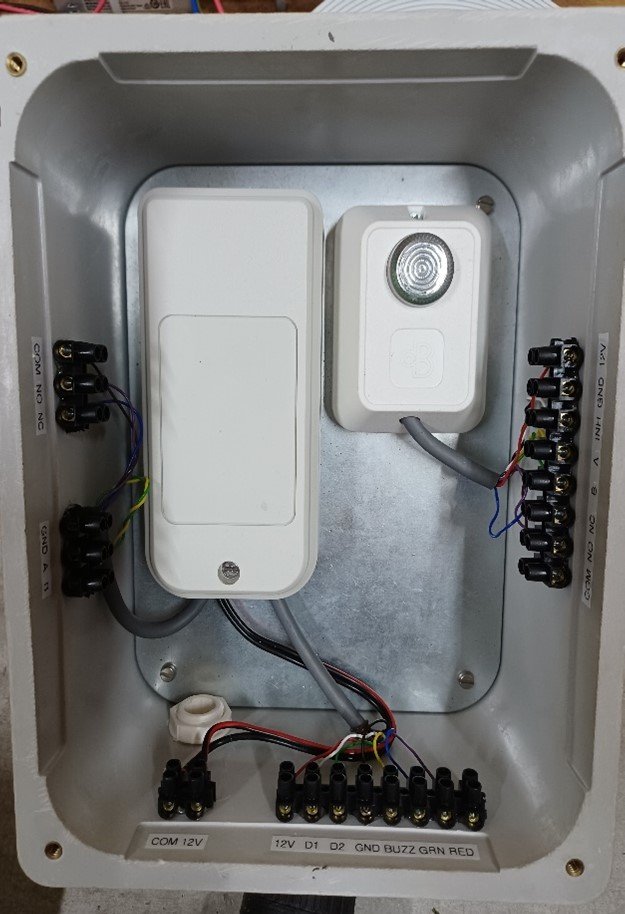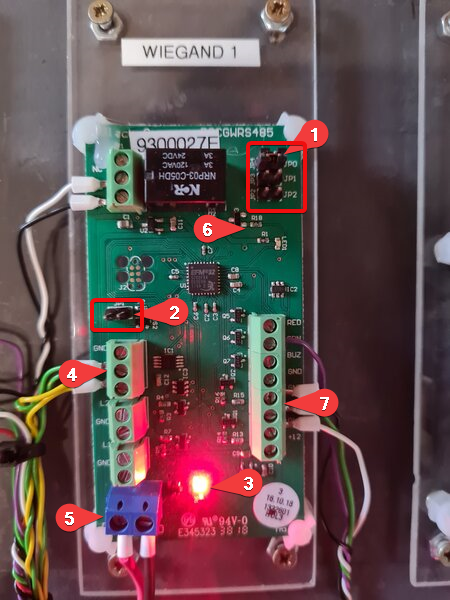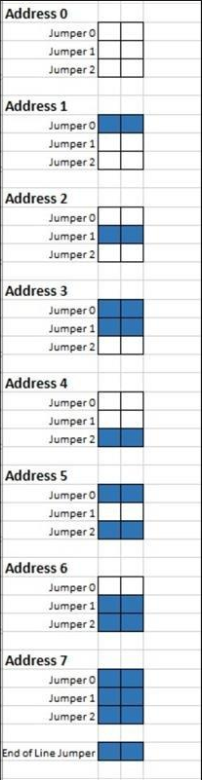Wiegand Gateway Installation
In order to avoid any confusion or misinterpretation the following document has been drawn up. The primary objective of the dIn order to avoid any confusion or misinterpretation the following document has been drawn up. The primary objective of the document is to establish standards that all installations comply with.
Standards allow for quicker installation time and faster fast turnaround on fault finding. OneSpace will sign off all completed installations based on the standards listed on this page.
Standard Installation Practice
The following are installation best practices that need to be followed.
All devices are mounted at right angles using a spirit level
All installed cables must be labelled at both sides of the cable
All data cable connections must have 0.5mm white ferrule crimped connectors when connecting to the Wiegand gateway connectors
RS485 – Mylar 4pair twisted – maximum total length of 500m
Connect the RS485 cable to the downstream devices using the daisy chain method.
Label the RS485 cable on each device with “From device” and “To” device.
Wiegand – If required connect the Wiegand device, such as keypad reader, cable to the connector block as follows
Red – 12Vdc
Black – GND
D0 - Green
D1 – White
Red LED – Brown
Green LED – Blue
Buzzer – Yellow
Wiegand Output power rating – 200ma
RS485 – Cable Type/Colour Code – A – Yellow / B – Green
Relay – Connection
Connect the output of the relay connectors to the boom gate trigger box with the white rip cord cable. If connecting the relay to a Mag Lock use an external relay timer board to drive the Mag Lock.
Note: Maximum Wiegand cable length is 20m.
Cable Run
The cable run is an important part of the installation. To ensure long term stability of the location it is imperative that the integrity of the cable is a primary focus during installation.
In particular, the following should be considered.
As far as possible the cable should be protected against direct contact with UV from the sun.
The cable should have no friction points on its complete run. The cable should not be run over or near any physical feature that moves or is possibly prone to moving to avoid friction points over time.
If there is a concern or questions relating to the integrity or location of the cable it must be re-run. The cost of a call out later far exceeds the cost of the re-run.
Wiring Requirements
Only specified cable or a direct replacement from an alternative vendor must be used
All cable ends must have the following:
Ferrules
Cable markers as per the assigned number for that cable
All unused cable must be cut away
Where multiple cable cores are used for a single connection, the cables must be twisted together with a ferrule connecting both at the end.
Hardware & Board Description
Housing
Hardware
IP65 Case with Wiegand Gateway module fitted – 93xxxxxx
12Vdc Power Supply plus Ground Loop preventor
Cable – RS485 - Mylar 2 pair twisted
Wiegand - Mylar 4 pair twisted
Power – Red/Black rip cord
Relay – white rip cord – boom gate trigger
Ferrules – 0.5mm white
Connector - Block
Cable Colour Code
WGND Gateway
Board
RS485 Jumper Slots.
RS485 Termination Jumper Slots.
Power Light.
RS485 Ports.
12V DC Port.
WGND RS485 Polling light.
WGND IN Ports
Installation
Location
Near gate control box or Gooseneck on a suitable stable surface
Mounting
Open the IP 65 case and remove the component panel.
If not already done drill 4 x 6mm holes at each corner of the casing for the mounting screws.
Fasten the casing to the surface with suitable screws.
Re fit the component panel
Power – Connect the 12Vdc supply to the connector block from either the gate motor 12Vdc or a suitable independent 2 amp power pack
RS485 Configuration
Jumper settings
There can be a Maximum of 8 x RS485 device settings
The Wiegand gateway has a bank of 3 x jumpers to set its RS485 device ID
Each Wiegand Gateway on a RS485 bus has its own unique ID / Address, see image to the right for reference.
Note : If there is only 2 x Wiegand gateways on the RS485 bus then they must be configured as device ID / Address 0 and 1. Similarly if there are 4 Wiegand gateways then they must be configured as device ID/ Address 0 to 3. If one of them is configured higher than 3 then the controller will not pole that device.
As always the last device at the end of the RS485 bus must have a termination jumper installed. This is a single jumper on the PCB
List of configurable RS485 Addresses
Tools Required & Start Up
Tools Required
Ladder
Headlamp
Brother label machine or similar
Extension cord
Drill
Masonry drill and bits
6mm masonry
4mm all purpose drill bits
Flat and Phillips screw driver
Terminal screw driver (<2mm flat blade)
Wire strippers
Ferrules & crimper
Heat shrink (6mm, 4mm & 2mm)
4 x 12mm nut and bolts
6mm masonry wall screw
24mm & 26mm sockets or spanners (for the IP66 glands)
Pencil & tape measure
Laptop with the BeSecure Login
GSM internet connection for the laptop
Start Up
Switch on the 12V power to the Wiegand gateway
Measure the 12Vdc Power supply – If not within a 5% margin then replace
LED Status
The 12V Power LED is next to the connector block and remains on
The on board status LED will flash when the RS485 pole is in service